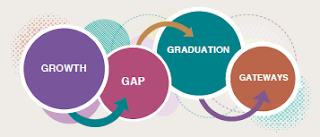Our Mission
To improve the learning outcomes and well-being of all children and youth by providing services and leadership in partnership with families, schools and communities.
Our Goals
• Increase learning growth for students
• Decrease the gap in achievement
• Increase annual graduation rates
• Increase gateways to post-secondary success
Legislative language reducing Iowa's AEAs from nine to seven is moving forward, and we have been told it will be included in the upcoming Standings bill. The legislature is currently still in session, and we’re uncertain when this bill will be brought to a vote.
But in anticipation of the bill being signed, the AEA chief administrators have agreed to contract with Susan Leddick, Ed.D., of PKR, Inc., to lead the reorganization design process, document the decisions and activities that produced them and produce a final document that includes problem formulation, design and an implementation plan. Dr. Tom Lane, Iowa's AEAs Executive Director, will be organizing a special board meeting of the Iowa's AEAs Executive Board of Directors to discuss and approve the recommendation. Dr. Leddick is scheduled to meet with the AEA chief administrators at their June work session to begin work on the reorganization design process. This document includes the proposed scope of work as presented by Dr. Leddick.
As an AEA system, we'll continue to share information as this work moves forward.
Heartland AEA is pleased to announce that Randy Allison, Acting Director of Special Education, will be serving the Agency in his current capacity through the end of the 2018-19 school year. Randy has a wealth of knowledge about special education and education in Iowa, and the Agency is happy to have his leadership on board for another school year.
On April 23 you should have received an email inviting you to participate in the Denison Organizational Culture Survey. If you haven’t already done so, please complete the Denison survey by May 11. If you’ve already completed the survey, thank you for your participation!
We encourage you to respond openly and honestly to the survey so our agency receives accurate results. Your responses are completely confidential and will only be presented as part of our agency’s overall organizational profile or as part of a subgroup. Your views and insights are critical in helping our agency achieve its goals. Thank you for your participation!
At this month’s regional meetings and Central Support meeting, staff were asked to update their email signature to a common format. If you weren’t able to attend a meeting or haven’t yet updated your signature, instructions for doing so are included here.
Why are we moving toward a common email signature?
- To apply consistent use of our agency identity and logo
- To reinforce the public’s awareness of Heartland AEA
- To provide necessary information to those we serve
- To provide a standardized electronic business card including a common look and language
- To provide a professional, high-quality signature for messages to those we serve
We also know that many of you communicate through your agency email via mobile device. We ask that you also update your signature on your mobile device.
Mobile Signature Example
John Smith
Speech-Language Pathologist
Heartland Area Education Agency
602 Visions Parkway
Adel, IA 50003
Phone: (515) 993-4596/(800) 375-5073 ext. (Remember to add your own extension)
Fax: (515) 993-4598
www.heartlandaea.org
Keystone AEA's Premier Education Conference - KPEC 2018 will be held on June 18-19 at the Grand River Center in Dubuque. The two-day conference, “Breaking Barriers: Challenging the Boundaries of Learning,” provides enlightening and entertaining opportunities to connect with peers, hear keynote addresses from nationally-recognized speakers, Dr. Buddy Berry and LaVonna Roth, and choose from dozens of breakout sessions covering five focus areas:
- The Whole Child
- Special Education
- Technology
- Leadership
- Curriculum Content Areas
Registration
Register before May 11 to take advantage of the early bird discount price of $109. Starting May 1 the cost to register is $139. All registration fees include breakfast, lunch and snacks. There will be no refunds after May 31.
For more information about the conference, contact Tiffany Kuhens.
Everyone knows that health care can be expensive — especially when you need to be seen quickly. But did you know that you can lower your health care bills and save time in the waiting room, just by making smart choices about where you go for care? In fact, there’s a simple rule of thumb to help you decide!
Check out this infographic to learn more about “Where to Go for Care.”
The 2018-19 calendar has been added to the Employee Dashboard for all staff who need to complete a work calendar. The link to this function is found in the Calendar Online Forms folder on the Leave Online tab. You may need to logout and log back in to your Dashboard before you start the calendar process.
The calendar presented will be the default calendar based on your individual pay assignment. This will look very similar to the Online Calendar View function. However, functionality is built into the interface to allow the personalization of the calendar to reflect your schedule. This is done by simply clicking on the day in question. Each time a day is clicked, it will change to one of the following:
- Blue X – represents a non-working day
- Green / – represents a half working day
- White Space – represents a full working day
- A yellow H represents unpaid holidays and a yellow H followed by an asterisk (*) represents paid holidays. Sundays and holidays cannot be changed.
At the top of the screen two numbers will be presented. The number on the left is the number of working days based on the days selected as such—in other words, the total of the white spaces (full days) and green slashes (half days). The second number is the number of days expected to work based on the pay assignment. These two numbers must match when the calendar is submitted. When the calendar is submitted, it will be routed to your supervisor just as a leave request would be. And, just as with a leave request, the supervisor will review and can approve or reject the calendar. Applicable emails are sent to you and your need-to-know person as well. A help doc named “Calendar Online Entry Documentation” is available on the Help tab. This document describes in detail all functions of the interface.
Once approved, the 2018-19 calendar can be viewed by you, your supervisor and your need-to-know person.
Also, all subsequent changes to the 2018-19 calendar must be submitted via the Calendar Exchange Online request system after July 1, 2018.
The working days calendars are due before you leave for the summer or June 8, 2018, whichever comes first.
If you have any questions, contact Whitney Anderson, Human Resources Generalist, at ext. 14432.
Margee Shaffer
CORRECTED DATE!
May 10, 2018 3 – 4 p.m.
Carroll Regional Office
Julie Hukee
May 11, 2018
2 – 3:30 p.m.
Johnston REC, Rooms 107 A/B
Improving Literacy Instruction for Students on Alternate Assessment
This class is designed for teachers of students with significant cognitive disabilities on alternate assessment. This class will provide an overview of the current research and philosophy of literacy instruction for this population. Content will include an introduction to the state frameworks for literacy instruction and the importance of communication; links to the alternate assessment; core vocabulary; and the five instructional routines: shared and guided reading, independent reading, foundational skills, independent writing, and predictable chart writing. This class is similar in content to the Strat II coursework, but less in-depth.
July 9 - 10, 2018
8:30 a.m. - 4:30 p.m.
Johnston REC
Registration
Linking Alternate Assessment, Essential Elements, and Quality IEPs for Literacy
This 2-day course will help teachers, related service providers and AEA staff supporting students with significant intellectual disabilities make connections between assessment, curriculum, and instruction. Participants will learn how to apply the alternate assessment tools and resources that help match instruction to student need; how to unpack and apply essential elements to establish present levels of performance; and ways to write ambitious IEP goals, align services to needs, monitor progress and meet requirements of both alternate assessments. The five routines of literacy will be reviewed, but not explored in depth.
Aug. 8 - 9, 2018
8 a.m. - 4:30 p.m.
Johnston REC
Registration
This information was provided in regional and Central Support meetings and was emailed in its entirety to staff on April 26. If you haven’t yet done so, please complete 2-Step Verification as soon as you can.
As part of Heartland AEA’s increased efforts to improve our agency’s digital safety and security, we're moving to a new sign-in process for our G Suite (Google) accounts called 2-Step Verification. 2-Step Verification adds an extra layer of security by requiring users to enter a verification code (similar to a passcode) after you enter your usual username and password to sign in. You receive the verification code through your mobile phone.
Why are we doing this?
2-Step Verification helps protect your account from unauthorized access due to a compromised password. Even if your password is cracked, guessed or stolen, an attacker can't sign in without a verification code, which only you can obtain via your own mobile phone.
Next Steps for You
Be sure to have a mobile phone available. You can use an Android or iPhone with a data connection to receive verification codes via text message or phone call. You may also choose to receive phone prompts or the Authenticator app to generate verification codes while offline.
Set up your account for 2-Step Verification by following the instructions below:
- Go to the 2-Step Verification page. You might have to sign in to your Google Account.
- Select Get started.
- Follow the step-by-step setup process.
Once you're finished, you'll be taken to the 2-Step Verification settings page. Review your settings and add multiple verification methods. The next time you sign in, you'll receive a text message with a verification code.
Important Dates
• May 8, 2018: Enrollment in 2-Step Verification begins.
• June 16, 2018: You should be registered and using 2-Step Verification.
Need Help?
If you have any questions or need assistance with this process, contact your region or department’s Technology Lead or:
Tim Weets
Network Specialist
ext. 14322
Marquis Jones
Technology Support Specialist
ext. 14618