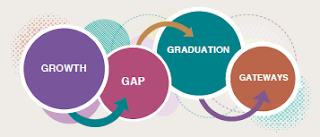Learning. Fun. Rewards. It’s Heartland AEA Wellness!
If you haven't yet signed up for an account with our new wellness vendor, Interactive Health, what are you waiting for? See last week's article for all the details!
On-site Health Screenings at the All-Staff Meeting
The Agency is pleased to partner with Interactive Health and Hy-Vee to include health screenings as a part of the Wellness Program. New this year will be on-site screenings at the All-Staff Meeting on Sept. 27 at the Airport Holiday Inn in Des Moines. Two options will be available -- health evaluations and biometrics.
Health Evaluations
All slots for health evaluations at the All-Staff Meeting have been filled.
If you’re unable to participate during the All-Staff meeting: you have the opportunity to test using a physician verification form provided by Interactive Health. Bring this form to a physician appointment. Call (800) 840-6100 and request a Physician Verification Form. Return the completed paperwork to Interactive Health no later than April 17, 2020.
Biometric Screenings
A few slots still remain!
7-9 a.m., prior to the start of the All-Staff Meeting. Please fast before this test. (More information is available when you sign up.)
Hy-Vee will again conduct biometric screenings, as they have for many of you in the past. A biometric screening is a combination of measurements and readings about certain health factors that may be helpful in identifying potential risk factors for chronic diseases or conditions, like heart disease, hypertension or diabetes. This also includes a finger prick to gather blood, not a traditional blood draw (venipuncture).
- Go to https://www.hy-vee.com/health/screenings/group.aspx.
- Choose Heartland AEA in the drop-down at the bottom of the page.
- There will be four different events listed, all with a "details" link to the right that should be clicked on to find a time.
- All four events are for the All-staff Meeting, so if you don’t find a time you’re looking right away, check the other events listed.
Biometric Screenings Offered at Other Times
The Agency will also offer biometric screenings at our offices as we've done in the past.
And remember, you can always go to a Hy-Vee store that has a dietician or to your primary care physician to have your biometric screening done. You will need to make an appointment with a Hy-Vee dietitian if you do a screening on your own.
Questions?
If you have any questions about this year’s Wellness Program or screenings taking place the day of the All-Staff Meeting, contact Carol McDaniel, Human Resources Assistant, at ext. 14002.
Note: Personal information that you provide, and health data obtained through your Health Evaluation will only be used by Interactive Health to provide you with personally relevant information. Interactive Health will not, under any circumstances, share this information with your employer. In addition, Interactive Health will not sell or rent information to any outside third party. We respect the privacy of all our members. Reasonable alternative standard information.
If you are unable to participate which is required for you to earn an incentive under this wellness program, you may qualify for an opportunity to earn the same incentive through an alternative course of action. This alternative course of action must be completed by May 15, 2020. Please contact Interactive Health at least two weeks prior to this date at (800) 840-6100 or rasrequest@interactivehealthinc.com to ask about a reasonable alternative standard to qualify for the incentive.