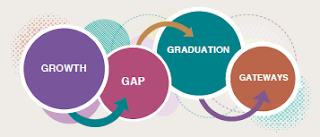Our Mission
To improve the learning outcomes and well-being of all children and youth by providing services and leadership in partnership with families, schools and communities.
Our Goals
• Increase learning growth for students
• Decrease the gap in achievement
• Increase annual graduation rates
• Increase gateways to post-secondary success
Happy New Year, Heartland AEA staff! I hope 2019 is off to a great start for all of you.
Three Trends Impacting Our Work
I want to take a few minutes to share some of the trends currently playing a role in the work of Heartland AEA and our state AEA system, and I’m guessing these will come as no surprise to many of you.
Special Education Legal Activity
The first trend is simply the amount of litigation and scrutiny that are impacting our practice in identifying and serving children with disabilities. Most of you are familiar with the AW case and its impact on the ChildFind process, but we are also seeing increasing legal activity in the areas of seclusion/restraint and in communication privacy as it relates to students with disabilities. Overall, due process matters resulting in mediation or other more formal proceedings are growing in frequency. Please know it’s not my purpose here to comment on the need for or appropriateness of these developments. Rather, I will point out that special education law is an area that continues to rapidly change and most of the resulting changes will continue to impact our practices going forward. This isn’t anything new, but the frequency and significance of the changes we are being asked to make are definitely impactful.
Student Mental Health
The next big trend impacting not just the AEAs, but school districts, and really the entire state, is the condition of Iowa’s overall mental health system. I attended a legislative forum in Des Moines this past Saturday, and the first question from the audience was about mental health supports for children. Without exception, it’s the first thing I hear about when I call on superintendents, whether they be urban, suburban or rural. This is a bipartisan issue, and it’s impacting the AEAs like everyone else. For many years Iowa’s AEAs have provided outstanding supports to schools and teachers in the area of challenging behavior. But we are now recognizing that many children have significant mental health challenges that aren’t being externalized at school.
This, combined with the severity of the behaviors that are being observed and the young age of the students exhibiting these behaviors, is resulting in a recognition that we need to support social/emotional learning and mental health (SEBMH) in addition to challenging behavior. All AEAs are now working to address the full range of SEBMH supports in an MTSS context, and this is requiring us to make changes in not only how we support students with SEBMH needs, but how we allocate our resources to do so. This year, our first legislative request as an AEA system is for an additional $5.5 million to support SEBMH in schools. Again, this trend will lead to significant changes in practice going forward.
Workforce Development
The third major trend that is impacting AEAs is the political focus on workforce development. Even though Iowa has the highest graduation rate in the nation, too many kids aren’t successfully entering the workforce. The education community in general, and the AEAs in particular, are being asked to be a part of the solution to this problem. This isn’t really a new focus area:
- The AEA Compact included College & Career Readiness (CCR) in its priorities in 2012.
- AEA PREP has been developed as a statewide support to schools.
- Iowa’s AEAs support a personalized learning network across the state.
- Iowa’s AEAs have been asked by legislators to support the redesign of Career & Technical Education (CTE) in our schools.
- AEA Learning Online has been commissioned to support authentic learning and work-based projects through its online platform.
- Iowa’s AEAs have worked with the Iowa Department of Education to make National Student Clearinghouse data available to all school districts so they can look at post-secondary outcomes of graduates as they engage in their school improvement efforts.
All of these initiatives have impacted our service design and available resources. Perhaps the biggest challenge for AEAs in the CCR arena is our potential to help students with disabilities reach the workforce through innovative transition services. Many sub-groups are overrepresented in the number of Iowans not entering the workforce, but no sub-group is more discrepant than students who have IEPs. Future Ready Iowa has recognized this and aspires to capture this demographic into the workforce. AEAs are being looked at to assist in this. For this reason, our other specific legislative funding request this year is for $1 million to support CCR in Iowa.
These three areas are far from our only challenges. I could talk about new support requirements for identified schools under ESSA or requests for better administrator support from school districts or any other number of requests for additional services we regularly receive from districts. I chose these three trend areas because they are impacting all AEAs and because they come from developments largely outside the system. These are challenges we have anticipated to a large extent and are well on our way to meeting, but they aren’t of our making, and that’s really the “why” of our need to evolve and to continually change or refine practice. We don’t always get to control the factors that impact our work, and therefore, we don’t always get to decide whether or not we are going to change our practice. Sometimes, we don’t even get to decide how we are going to respond to new demands. There is one thing all of us gets to choose, though, and that is how we will respond to these changes and to change in general.
Stay tuned next week as I share more of my thoughts on change and how dealing with change has a direct effect on culture and thus climate.
Happy New Year!
Jon
Your 2018 W-2 has been mailed to your home address. A help document of tips to better understand your W-2 can be found on the Intranet > Business Office > Payroll Forms & Information.
Want to view your 2018 W-2 online? Login to your Employee Dashboard and select the Employee Online tab at the top of the page. Once in Employee Online, go to the lefthand navigation and click on “W2/ACA 1095C Info” then on the “W2 2018” link. This will open a PDF copy of your W-2 that you can print.
If you have any questions, contact Steve Jordan, Senior Payroll Specialist, at ext. 14908.
- From EMC Insurance
“Be prepared” is a good motto for driving in any weather and traffic conditions, but EMC Risk Improvement Representative Renee Andres emphasizes that planning is especially important in winter driving conditions that may hinder your travels. As someone who is on the road much of the time, and who lives in wintery Minnesota, Renee has lived through many cold, snowy and icy road trips.
Renee recommends prepping your vehicle for winter driving and taking special care while driving in winter weather.
In addition, she recommends stocking your vehicle with a winter safety kit. Your kit may be made up of different items depending on your type of driving. If your day-to-day driving is mainly on city streets, with numerous safe locations such as offices or gas stations along the way, your winter safety pack will contain fewer items than if you are taking long trips or driving in rural areas.
Winter Survival Kit
When Renee travels anywhere in winter, she always has heavy boots, a warm down parka, a hat and gloves. If she is traveling in more remote areas or on longer journeys, she adds items to her safety kit. She advises considering where you’re heading and what you might need in order to survive in a worst-case scenario. If possible, store these items in the vehicle, not in the trunk, for easier access. These items may include:
- Metal drinking cup to melt snow, along with a candle and waterproof matches or a fire starter
- Food, such as candy bars, granola bars or nuts
- A blanket, such as a space blanket or even a sleeping bag
- Emergency road flares (these are required for commercial vehicles)
- A flashlight and extra batteries
- Something for traction, such as mats, kitty litter or floor sweep
- A shovel, either a large one or a fold-up type
- Cell phone charger
- First aid kit, including a pocket knife and any medications you might need if stranded
- Windshield scraper and brush
- Battery jumper cables
Your kit should include items to help you get yourself out of danger, and to keep you safe while waiting for assistance. Renee says, “You can’t assume that you will be immediately rescued by someone in a vehicle driving by or after calling 911 or AAA. You may have to wait for hours before help arrives. And if the weather conditions are extremely dangerous or you are in a remote location, it could be even longer.”
Coping With an Accident
Winter accidents can occur because of ice and snow, poor visibility or for other reasons, too. Again, Renee stresses that there are several ways of handling accidents, depending on where the accident occurs and how dangerous the accident is.
If the accident is merely a fender bender and it’s possible to move your vehicle off the road, do so, especially if the highway is busy. If your vehicle is not drivable, the safest place is in your vehicle or in another vehicle close by. Getting out of your vehicle may place you in danger of sliding or swerving vehicles, and waiting in the cold or snow may also endanger you.
In either case, call 911 for assistance as soon as it’s safe to do so and turn on your hazard lights immediately. Other steps you can take if it’s safe to leave your vehicle include:
- Take photos of the vehicles, your location and anything that may have contributed to the accident, such as a fallen tree or icy streets
- Preserve any evidence
- Document the weather and road conditions and what happened, such as skidding on a patch of ice or sliding into another vehicle
- Exchange insurance information, license plate numbers, names and contact information of other drivers involved, and do not admit fault to anyone
- If your accident is in a more remote area, contact emergency responders immediately, knowing you may have to wait sometime before help arrives. Get off the road if possible. From there, check whether you have a fuel leak or if your exhaust pipe is in a snow bank. If so, you may need to evacuate your vehicle. If you are able to remain in your vehicle, your safety kit should have items to keep you warm, help you keep in touch with the outside world and make your vehicle as visible as possible to others driving by.
A healthy adult can give blood every 56 days, yet less than 10 percent of eligible donors in the U.S. (38 percent of the population) give blood. And, nine out of 10 people who live to age 70 will use blood sometime in their lifetime.
Donating blood is safe and easy. Each donor is screened by health professionals at the time they donate, and all donated blood undergoes laboratory testing to ensure that it is safe for transfusion. The National Blood Donor Registry, organized by America's Blood Centers, mobilizes blood donors to respond to critical shortages in their communities. The registration process is simple and private. Remember, the information you submit is private and will not be shared. Don't wait until the need is critical - start the process at www.americasblood.org.
You can also contact the LifeServe Blood Center. Visit their website to set up an appointment to donate today!
Staff who will be responsible for assisting districts in the implementation of the new Iowa Statewide Assessment of Student Progress (ISASP) will be interested in the Accessibility and Accommodations Manual that was released last week.
The Heartland AEA Board of Directors approved lifting the cap on staff members’ HRA accounts as of Jan. 1, 2019, at its Nov. 2018 meeting.
What does this mean for me?
Did you know you can let your HRA funds roll over each year and use those funds for certain expenses when you retire? If you are someone who is doing this, you no longer have to worry about exceeding the previous account balance cap of $8,000. The cap has been lifted, so you no longer have to keep your account balance at $8,000 or below. You can keep accumulating funds through your years of service at the Agency.
What do you mean use this money in retirement?
If you take a bona fide retirement from Heartland AEA (draw IPERS), you have access to this money for up to five years after you leave employment or until you spend all the funds in the account, whichever comes first. In retirement, you can use this money towards any of your out-of-pocket medical, dental, vision and/or prescription drug costs. This is the only time you can also use the money towards your insurance premium costs.
Why is no cap important?
If you are starting to consider retirement before the age of 65, this change might be helpful when considering how much money you might need to save up to pay for insurance premiums, especially from your retirement date until you go on to Medicare. If you have any questions about the change, contact Juliette Houseman, Benefits Specialist.
Those of you with Health Reimbursement Arrangements (HRAs) may want to note that contributions will be made to your accounts on the following dates:
- April 8, 2019
- July 8, 2019
- October 7, 2019
Learn how to lose weight and improve your health while eating the foods you love.
The Naturally Slim online program has the secret to lasting weight loss and it doesn’t include starving, counting calories or eating diet food. Heartland AEA is now offering you the chance to learn how to eat to reduce your chances of getting a serious disease, like diabetes or heart disease, and increase your chance at living a longer, healthier life — for free.
Space is limited!
Deadline to apply: Jan. 25, 2019
Program begins: Feb. 4, 2019
Apply today at the Naturally Slim website!
For Staff Who Have Participated in the Past
If you have participated in Naturally Slim (NS) in previous sessions, your access to the NS dashboard does not expire. You are able to watch “Minutes With Marcia” and select from a variety of short clips posted on the site that pertain to seasons/lifestyle/etc. You also still have access to NSTown, the online NS community. If you need assistance logging in or have questions, contact Naturally Slim directly.
For those of you who have not yet completed the Financial Fitness Group Assessment and/or Courses, we regret to inform you that they are now inactive. If you completed your Assessment and were working on your Courses, please go ahead and enter a January date for completion.
This financial activity was offered through a grant program, and we are currently attempting to determine whether or not the program has ended. There are plenty of other offerings under the Financial section, so it shouldn’t affect anyone’s ability to complete three Financial activities.
If we find out more information, we will let everyone know via The Connection. Wellmark will be unable to delete this offering from the Wellness Center, so it will remain visible through the remainder of this year’s Wellness Program.
What is the Financial Course & the Financial Assessment?
“How to Stay Young, The First 100 Years” will be presented by West Des Moines chiropractor Dr. Andrew Clement and will cover the changing mindset as to what health is and how we define it.
Dr. Clement says, “The fact is we focus on all other aspects of ‘health,’ such as a healthy smile and wrinkles under our eyes, but we often turn a blind eye to how we move and function. We are living longer than ever before, but our musculoskeletal system, for many of us, starts faltering by 60 years of age, leaving us potentially 40 years+ of pain and suffering. Essentially, life is movement, and when movement suffers, life suffers.”
Dr. Clement has over 10 years’ experience treating patients with musculoskeletal and nervous system issues using chiropractic care. He uses state-of-the-art technology to scan the nervous system to look for underlying nerve interference that does not communicate pain.
Feb. 21, 2019
11:30 a.m. to 12:30 p.m.
Johnston REC, Conference Rooms 152 B/C
Available via Zoom and will be recorded (Zoom link provided closer to event date)
Juliette Houseman, Benefits Specialist, continues to address some of the questions being submitted via the staff Benefits Survey.
Q/Comment: What does the deductible calendar vs. benefit plan year mean?
A: The short answer is: Our benefit plan year is July 1 through June 30. This time frame is what defines the period of your coverage and premium costs. Whereas the deductible year runs from Jan. 1 through Dec. 31, with a 4th quarter carry over. This means that deductible costs incurred from October through December roll over into the following calendar year and are applied to the deductible on Jan. 1. The long answer is: contact Juliette Houseman for your specific situation since every situation is unique to the individual/family.
Q/Comment: I wish dental could be a bit stronger—coverage with orthodontia, wisdom teeth surgery, etc.
A: Our dental plan has coverage for orthodontia and teeth extractions. A complete summary of benefits can be found on the Intranet > Benefits > Delta Dental.
Q/Comment: I preferred to be on BCBS Alliance Select at a previous employer—I was able to go to non-PPO chiropractors.
A: Like the Alliance Select plan, on the Blue Choice plan, you can also go to non-PPO chiropractors. The difference (which is true with both plans) is the dollar amount you will pay when you go to a non-PPO chiropractor vs. a PPO chiropractor.
Do you know someone who has made outstanding contributions to education and Iowa’s Area Education Agencies (AEAs)? Please take a few minutes to nominate this person for recognition!
Iowa’s AEAs bestow three awards annually to outstanding candidates for their contributions to education and the work of Iowa’s AEAs. To submit a nomination, complete this application by Feb. 15, 2019. Anyone is welcome to submit a nomination.
Awards will be presented during the annual Iowa’s AEAs Boards of Directors’ Conference, with the awards ceremony being held at 6:30 p.m. on March 28, 2019, at the Hilton Garden Inn in Johnston. The three awards and criteria can be found below. Each nomination should include examples of why your nominee should receive the award.
Friend of the AEA Award
Acknowledges contributions by policymakers, citizens, board members, school district partners, businesses and organizations who have been great partners and demonstrate strong support for furthering the mission of
Iowa’s AEAs. Open to all policymakers, citizens, board members, school district partners, businesses and
organizations.
E. Robert Stephens Award
Dr. E. Robert Stephens, better known as “Dr. Bob” and the father of Iowa’s AEAs, acknowledges contributions in the area of innovation and support to local districts, AEAs, the Department of Education and other partners/organizations. There should be evidence of outstanding contributions to the well-being of the educational community including:
- Benefits of this individual’s leadership;
- Creative leadership in inspiring and motivating others to achieve and contribute;
- Strong commitment to the profession by active participation in professional activities; and
- Evidence that the individual is respected by his/her colleagues and the community.
Open to AEA staff who serve in an administrative role and AEA board members.
Innovative Creator
Celebrates amazingly innovative and creative thinking and actions to get results for students, educators, Iowa’s AEAs, school districts and other partners. Open to all AEA staff, board members, educators, policymakers, students...all of us are creators!
For more information, contact Connie Johnson, Iowa’s AEAs Communications Director, at (712) 335-6044.
This information was sent via email on Dec. 21 and is being repeated here.
Want to learn more about how technology can save you a little time during the workday? About tools for improved presentations? About how you can better organize your documents? About all this digital, privacy, safety and security stuff? Then we’ve got just the ticket for you!
Heartland AEA is supporting continued skill development for you, our staff, around technology by providing new monthly learning opportunities and general technology troubleshooting sessions around our agency. We are pleased to offer multiple learning opportunities to support technology skill development and the productive use of G Suite for Education apps.
Tech Tour
Mande Gamble, Technology Training Specialist, will hit the road and spend time second semester in each office to facilitate learning and support staff with general technology troubleshooting questions.
Each month will offer a different topic focused on skill development, increasing productivity, simplifying workflow and gaining knowledge around digital privacy, safety and security. The following focus areas will be offered across the semester:
- Gmail & Calendar
- Google Forms & Sheets
- Google Slides & Drawings
- Google Sites
- Google Drive & Team Drive
During these visits, the general schedule of each day will be:
- Morning session: 9 a.m. – noon will focus on a Google app in a workshop style session.
- Lunch & Learn: 12:30 – 2 p.m. will provide tips and tricks in an informal, come-and-go style on G Suite or Apple topics.
- Afternoon session: 2 – 4 p.m. will allow you to come and go for support on staff-directed topics and skills. Mande will be available to provide support until 4 p.m., so you are encouraged to stop by for individual or small group supports.
Face-to-Face Courses & Workshops
Several face-to-face technology courses and workshops are also being offered second semester. Take a look at the professional learning opportunities available that focus on G Suite basics and beyond and then consider if these learning opportunities are aligned with your professional development plan goals and/or identified areas of growth for the year to see if they would be a good fit.
How Do I Register for All This Awesome Learning?
Registration for the tech tour visits and technology courses can be found on the Technology Professional Learning Site, which houses dates, locations and registration links for these upcoming learning opportunities, some of which begin very soon!
If you have any questions, contact Mande Gamble, Technology Support Specialist.
In an ongoing effort to keep our agency software up-to-date, an updated version of Symantec Anti-Virus software will be available this week to install on agency computers. As part of this process, we’re also enabling FileVault encryption on your computer if it’s not already enabled.
Beginning today (Jan. 14, 2019), the update for Symantec Anti-Virus will be available via Self Service on all agency computers needing the update. You may install this update at your convenience during a 17-day window. If you haven’t performed the update by Jan. 31, the update will be applied to your computer automatically. It is important that you perform this update to ensure it’s not automatically applied at an inopportune time.
To install this update, follow the instructions below:
- Locate and open the Self Service app. You will find it in the Applications folder, or you may have a shortcut on your Dock.
- Click the "Utilities" category on the left-hand side of Self Service and locate the Symantec Endpoint Protection 14.2.1031.0100 policy. If your computer needs to have FileVault enabled, you will see a policy called Symantec Endpoint Protection 14.2.1031.0100 & Enable FileVault.
- Click the Install button and read the brief description. Then click the Install button to start the installation process.
- A message will appear when Symantec Endpoint Protection 14.2.1031.0100 has been installed, reminding you your computer will need to be restarted. If your computer needs FileVault enabled, the message will mention FileVault was enabled. Your computer will restart 1 minute after you click the OK button. On startup, you may see the following message: “Your administrator requires that you enable FileVault.” Click the Enable Now button to proceed with the encryption.
If you have any questions or concerns, contact Mike Permann or Marquis Jones.
Q & A
Q: Why doesn't my Symantec Endpoint Protection policy include enabling FileVault?
A: You will not get the enable FileVault encryption if you have an iMac or if your computer already has FileVault enabled. We are not currently encrypting the storage on iMacs, and some newer computers had FileVault enabled as part of the setup process.
Q: I don't have an iMac and my Symantec Endpoint Protection policy doesn’t include enabling FileVault. What should I do?
A: Your computer may already have FileVault encryption enabled. To check whether it's already enabled, go to the Apple Menu and choose System Preferences and click on Security & Privacy. Click the FileVault tab, and it should indicate whether FileVault is turned on. It should say "FileVault is turned on for the disk 'Macintosh HD.'" if it's enabled. If yours doesn't say that, contact the Internal Technology Department for assistance.
Q: After enabling FileVault, I received a notification about my Time Machine backup drive not being encrypted when I did a backup. Is there anything I need to do about that?
A: This notification is expected and should not alarm you. Just click the Close button to dismiss the notification.
Q: While the encryption process is active, you will be unable to perform Time Machine backups.
A: The encryption process requires your computer to be powered on and connected to power. Due to this requirement, the process can take anywhere from a few hours to a few days depending on your usage patterns and storage. The process will pause when disconnected from your charger and resume once connected again. It may be beneficial to allow your computer to remain powered on and plugged in overnight to aid this process.