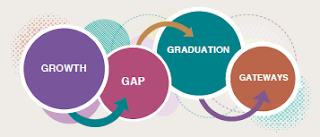Our Mission
To improve the learning outcomes and well-being of all children and youth by providing services and leadership in partnership with families, schools and communities.
Our Goals
• Increase learning growth for students
• Decrease the gap in achievement
• Increase annual graduation rates
• Increase gateways to post-secondary success
In order to better serve you, the Business Office offers these tips to help you navigate the purchasing requisition process at the Agency.
Online Orders
- Amazon purchases are always done online by Courtney Thomas, Accounting Specialist. If you have a long list of items to purchase, creating an Amazon wish list is helpful.
- Pay-LESS Office Products carts are approved after a purchase order has been issued. Please make sure to enter the purchase request number in the Long PO box and save your cart.
- Invoices for translation are paid via credit card after a purchase order has been issued.
- Providing a URL in the Business Office Notes is not needed unless the vendor does not accept purchase orders and the agency credit card is used (CC).
Notes on Purchase Requests
- Notes to Business Office section: The vendor will not see these notes.
- Print before PO text: If you need to communicate with the vendor, such as shipping instructions or a membership number, you can type that information in this tab. The vendor will see this first before the purchase order info.
- Print after PO text: If you need to communicate with the vendor, you can write in this tab. This information will print after the PO information.
Purchase Requisition Codes
Please use the appropriate Requisition Codes. Purchase orders will be mailed to vendors if none are selected.
- CC: Credit Card. Use this ONLY for vendors that do not accept purchase orders. You must attach information to the purchase request stating that the vendor does not accept purchase orders. Please provide payment details in the notes.
- CO: Confirming Order. You can use this when you want the purchase order sent to confirm an order.
- EP: Emergency Purchase. This process bypasses certain approvals for emergency purchases. There is a separate field/box for this code.
- FX: Fax the purchase order to the vendor. If you choose fax but there is not fax number on file, the purchase order will be mailed. Always include a fax number in the Business Office Notes in case it’s a different one than on file.
- HD: Hand Deliver. The purchase order will be emailed to you or whomever you indicate you want it emailed to in the notes.
- RR: Return to Requestor. You will receive an email with the purchase order number but not the actual purchase order. This can be used for online orders that accept purchase orders.
- SA: Send Attachment. Use this code if you have attached a document to the purchase request that needs to be sent to the vendor such as registration forms, signed contracts and agreements.
Purchase Request vs. Purchase Order Numbers
- Remember to provide vendors with purchase order numbers, not purchase request numbers. You must wait until you have an approved purchase order and provide that number.
Our annual benefit enrollment is open to all full-time and 96-day employees from April 1 through April 30, 2018 at 4 p.m. for the 2018-19 year benefit year, which begins July 1, 2018. Full-time employees may enroll in health and dental insurance and medical flex spending plans, while part-time staff (96-day) may enroll in the medical flex spending plan. (Note: This enrollment period is not for enrollment in the dependent care plan, which is done in November.) You will need to make enrollment selections even if you choose not to make any changes to your benefits for next year.
This is the time that you can add and/or drop family members to your health and dental plans without a life event or change of status. Annual enrollment time is also the only time during the year you can change your deductible -- you aren't able to do that during the year, even with a life event or change of status.
Enrollment can be completed through the Employee Online tab on the Employee Dashboard. If you are having trouble enrolling, log out of the Dashboard and then log in before you start the enrollment process. You can also use these enrollment instructions, which includes instructions for how to print your benefit statement.
Health Insurance
Health insurance premiums will remain unchanged for 2018-19. The monthly insurance premium rates for the $750 and $1,500 deductible health plans will be as follows:
$750 Deductible Plan
- Single - $617.57 (Paid in full by the Agency)
- Family - $1,543.94 (Agency pays 60% of the premium for Classified and Certified Union employees so you owe $308.79 per pay period)
-
No HRA with the $750 deductible plan
$1,500 Deductible Plan
- Single - $540.28 (Paid in full by the Agency) – Annual HRA is $681.96 ($170.49/quarter)
- Family - $1,350.71 (Agency pays 60% of the premium for Classified and Certified Union employees so you owe $270.14 per pay period)
-
Annual HRA for Classified and Certified Union taking $1,500 family plan - $1,053.00 ($263.25/quarter)
- Annual HRA for Non-Union taking $1,500 family plan - $1,794.96 ($448.74/quarter)
Dental Insurance
Dental rates will remain the same for 2018-19.
- Single rate is $34.54 monthly. (Paid in full by the Agency)
- Family rate is $108.48 per month. (Agency pays single rate of $34.54 for Classified and Certified Union employees towards the premium, so you owe $36.97 per pay period)
Medical Flex Spending Plan
Each employee may choose to deduct from his/her paycheck an annual maximum of $2,650 ($110.41/pay period) regardless of how many family members you have or whether your spouse is able to contribute at his/her place of employment. As in the past, you may submit claims for eligible expenses for you, your spouse and your eligible children. For those couples where both spouses work at Heartland AEA, each spouse may elect up to $2,650 for the plan year. Reminder: If you enroll in medical flex spending plan, and you can’t get all of your money spent in your account, you will be able to rollover up to $500 from the 2017-18 plan into the 2018-19 plan.
VOYA Life Insurance Enrollment
During our annual benefit enrollment, employees who didn’t opt for additional life insurance coverage through VOYA can also enroll. Complete the enrollment form and submit it to Juliette Houseman, Benefits Specialist. Existing employees who are enrolling for the first time will be required to fill out an Evidence of Insurability form. Existing employees who are already enrolled but who want to increase their coverage may also do so at this time. Existing employees may increase their coverage, but if they choose to increase it over $10,000, they will be required to fill out an Evidence of Insurability form. Enrollment will be during April but will be effective on July 1, 2018.
We want to remind you about the Doctor On Demand service that was added as a new benefit to our Wellmark health insurance plan as of January 2017. Doctor On Demand is a virtual visit platform that connects you to a board-certified physician by live video on your smartphone, tablet or computer.
You can also get prescriptions instantly sent to your nearest pharmacy. If you and your immediate family are covered by Wellmark health insurance through Heartland AEA, your cost for using Doctor On Demand is an office visit copay.
Doctor On Demand treats:
• Colds and flu
• Allergies
• Skin and eye issues
• Sore throat
• Pediatric issues
• Bronchitis and sinus infections
• Urinary tract infections
• Diarrhea and vomiting
• Mental health issues (including anxiety, depression, relationship issues, grief, eating disorders, smoking cessation or alcohol dependence)
Log in to myWellmark to set up your Doctor On Demand account. Then, download the mobile app from the App Store or Google Play. Learn more at DoctorOnDemand.com.
Did you know these things about the Human Resources (HR) Department?
- HR has updated its “Contact Us” page on the Intranet under the Human Resources link. The page has been laid out differently in order to make it easier for you to search for the topic you need assistance with. Check it out by going to the Intranet > Human Resources > Contact Guide.
- General benefit information can be found on the Intranet under the Benefits link. You can choose from benefit providers including Wellmark, Delta Dental and VOYA; review retirement information and videos or find out more about our Employee Assistance Program (EAP) and everything it has to offer in addition to counseling services.
- When you move and update your address via Employee Online, our system will automatically update your information in the Wellmark and Delta Dental systems.
- The month of April is the Agency’s annual benefit enrollment period, and this is the only time during the year you can change your health insurance deductible amount, which is effective for the following benefit plan year (July 1 to June 30). Otherwise, you need to have a “change of life” event in order to go from single to family coverage or family to single coverage. (And get ready…annual enrollment is right around the corner!)
Iowans are ever mindful that severe weather may strike at any time. Iowa Homeland Security and Emergency Management, along with the National Weather Service (Des Moines office) designate the last full week of March as Severe Weather Awareness Week in Iowa. The goal is to provide Iowans a better understanding about the state’s spring weather hazards. Specific topics addressed include flash floods, tornadoes, severe thunderstorms, weather warnings and family preparedness.
In conjunction with Severe Weather Awareness week, the Agency will be holding tornado drills this week. Please find the tornado shelters near you and be ready for a drill this week.
Our Internal Technology staff will be offering a lunch and learn event next week for those of you who would like to become more familiar with some of the new A/V (audio/visual) equipment available in the Johnston Regional Education Center (REC) conference rooms. Staff will also go over how to set up a Zoom meeting and answer any questions related to Zoom.
A/V Gear Lunch & Learn
March 30, 2018 @ Noon
Johnston REC
Conference Room 152