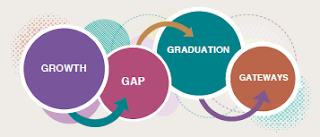Our Mission
To improve the learning outcomes and well-being of all children and youth by providing services and leadership in partnership with families, schools and communities.
Our Goals
• Increase learning growth for students
• Decrease the gap in achievement
• Increase annual graduation rates
• Increase gateways to post-secondary success
The coronavirus pandemic created significant changes across Heartland AEA. As we work to prepare to return to working in agency offices, schools, homes, daycares and other settings, we would like to understand how we can best support you during the transition.
Please take this short, confidential survey. Your input will help inform our planning and the tools and support we provide to you as you return to our various agency workplaces. Thank you very much for your feedback.
The Agency is pleased to provide staff with a new and improved Employee Dashboard that provides you with an easier way to access the essential functions you need to be a Heartland AEA employee. One username and password and some behind the scenes magic make tasks such as requesting leave, professional travel, room reservations and Creative Services a snap! An improved user experience gives you more time to spend on your job.
Getting Started
A video and user guide will help support you as you transition to using the new Employee Dashboard.
When you navigate to the new Employee Dashboard, you will be presented with the login page. If you are already signed into your Heartland AEA Google account, you can simply click on the Sign in with Google link, and you'll be in. If you're not signed in to Google, you will need to enter those credentials. Once you're logged in, you'll see a number of icons. These are links to various applications. For those icons that include an image of a key, login credentials need to be entered for that particular application the first time you click that icon. Once you have entered your credentials for that application, they are captured so you won't need to enter them again. Another great benefit of the new Employee Dashboard is that the agency VPN connection is not needed.
The very first time you click on an icon that requires login credentials, you will be prompted to add a browser extension. The use of this extension has been approved by Heartland AEA leadership. The instructions to add the browser extension are found on the first page of the user guide.
We strongly encourage you to take a few minutes to log into each of the following applications. Use the same credentials you use to access the current Employee Dashboard. By doing so now, you will never have to log into them again.
- Addendum Online
- Employee Online
- Event Scheduler
- Expense Online
- Leave Online
- Personal Calendars
- Staff Directory
- Travel/Professional Development Request
If you have any questions or concerns about the new Employee Dashboard, contact Rod Howell, Information Systems Manager.
We are disappointed that we can’t honor our staff with our typical retirement receptions due to COVID-19, but that doesn’t mean we can’t recognize our retirees with memories and good wishes! Please see the links below to a Flipgrid for each retiree where you can record messages to send our retirees off in caring Heartland AEA style!
Flipgird Instructions
- Click on a Flipgrid link.
- Click “Log in with Google.”
- Click the green + to add your video.
- Record a message for our honored retirees.
- After reviewing your video, you can click the arrow to proceed to the next step.
- Take a picture of yourself for your thumbnail. This is how you will show up on the grid before your video is played.
Retirees
A new Heartland AEA branded template has been added to the Agency's Google Docs template gallery! The template has been created with pre-set Styles that will help your documents look professional and be easy to navigate. When you use headings from the Styles menu, the font, size and color will automatically change. It will also add your headings to the Document Outline (on the left-hand side) which can help readers navigate the document easier.
The accompanying Formatting Guidelines provide additional information about the pre-set Styles, including samples for text and table layout. To use the styles, simply type and select your text, then go to the Styles menu in the toolbar and choose from the Styles.
Things to Keep in Mind
Heading order: Use the Heading styles in order –Title for the Title, then Heading 1, Heading 2, etc. This helps with web accessibility and overall readability.
New template vs. letterhead: Use this new Doc template for day-to-day documents and use the letterhead templates for more letter and formal correspondence.
Communications and Creative Services support: Remember, if you're sharing your Google Doc with external partners, Communications can provide additional support to review and proofread your document. They are always available to provide support.
Our last challenge for the 2019-20 Wellness Program year wrapped up on May 24. Staff has until midnight tonight (May 26) to finish recording participation to receive credit for the challenge. In addition, the 2019-20 Wellness Program ends on May 31. This will be the absolute last day to record all activities. As a reminder, only one activity per day can be logged from each category.
We thank everyone for your participation and feedback throughout the year!
Did you know that almost 60% of seniors in the Class of 2020 are reconsidering their postsecondary school choice due to COVID-19 closures? That’s over 20,000 Iowa high school seniors. Do you know how many of your students are reconsidering their plans?
While many of you are already connecting with your graduating seniors, AEA PREP is sharing this resource to assist you in organizing and focusing your response to the needs of your seniors as we close out the 2020 school year.
The attached document provides step-by-step strategies to ensure the Class of 2020 successfully pursues its postsecondary plans and includes resources to collect data or use existing data from your seniors to organize follow-up supports. These are Iowa-specific resources, adapted from this National College Attainment Network (NCAN) document.
This work should be done in collaboration with a team of educators consisting of school personnel with additional capacity or existing relationships with students who can share in this work. Additionally, the information collected in this process will help your school complete the post-graduation plans required for state reporting (SRI).
If you have questions about this message or the attachment, contact AEA PREP.
Note that the Internship Supervisor for First-Year School Psychology Intern Staff positions is available only to those who are licensed to provide school psychology services in the state of Iowa.
As you may know, each year a number of school psychologists who are completing the internship requirement of their school psychology graduate program are hired as first-year Heartland AEA employees. Keeping this in mind, the Agency is looking for multiple staff members who would like the opportunity to support the growth and career development of school psychology interns through internship supervision. While a number of other staff will also be involved in supporting first-year school psychologists who are interns (regional directors, job-alike facilitators, colleagues, etc.), the internship supervisor is responsible for intern-specific support and ensuring all university program requirements are met.
As it did two years ago, the Agency is extending this opportunity for leadership to multiple individuals. While the specific internship requirements vary between universities, first-year school psychology staff who are interns typically require two hours per week of contact with their intern supervisor. Because interns and intern supervisors are staff who have full-time caseloads with service commitments to children and educators, intern supervision contact hours may need to be scheduled outside of typical work hours (e.g., at the beginning of the day, over lunch and/or at the end of the workday). Given these additional time requirements, those individuals serving as intern supervisors for first-year school psychology interns will be provided a stipend of $3,000/year. Below are the qualifications and duties of the position.
Qualifications
- Standard and current Iowa license in school psychology
- Three years of successful experience as a school psychologist in Iowa (preferably at Heartland AEA)
- Demonstrates deep understanding and successful application of Heartland AEA’s framework for problem-solving in systems-level and individual student level work
- Knowledge of NASP standards of practice (preferred)
- Successful experience mentoring (preferred)
Anticipated Duties
- Ensure that each intern receives the support required by his/her program. The intern supervisor doesn't have to provide all the support but communicate and support the intern in accessing supports from others such as the regional director, job-alike facilitator, colleagues, etc.
- Provide documentation, summaries, reviews and evaluative feedback as requested by the intern’s university program. This documentation may be done in collaboration with the job-alike facilitator.
- Meet one-on-one with the intern for a minimum of two hours/week.
- Provide other support as needed.
- Communicate and support fellow intern supervisor colleagues as needed.
- Engage in professional learning to support his/her own growth and skill development.
- Participate in regular meetings with job-alike facilitators and others to understand and apply the scope and sequence of new staff learning and support the typical phases of first-year staff learning to ensure consistency of supervision supports for all Heartland AEA first-year school psychology interns.
- Complete all mentor requirements as detailed in Heartland AEA’s Mentoring Guide.
The Agency is currently looking for approximately five to seven individuals to serve in this role for the 2020-21 school year. Interested individuals who did not previously apply for this role in 2018 are asked to complete this brief survey to express interest by May 26, 2020. Staff who have previously indicated an interest in this role, and those who have previously served in this role, do not need to reapply to be considered for a match during the 2020-21 school year. Interviews for these positions will be held in late May or early June.
If you have any questions, contact Martha Condon, Director of Professional Learning.
G Suite learning sessions have continued to happen remotely during our time of office closure. So, don’t forget to hop on to the Technology Lunch & Learn site and watch the recordings of the learning sessions below that focus on skill development, practical application, increasing productivity, simplifying workflow and gaining knowledge around digital privacy, safety and security.
- Google Drive
- Google Forms
- Learn to Search Like a Pro
- Google Chrome
- Google Keep
- Google Docs
- Gmail
- Zoom
- Google Calendar
Update Software to Version 5.0 by May 30
Zoom recently released its software version 5.0 as part of its roadmap to upgrade security and encryption for all meetings. All staff needs to upgrade their Zoom app by May 30, 2020. Instructions on how to upgrade can be found in this document. Version 5.0 is also available for iOS, so staff who use Zoom on their agency-issued iPad would need to upgrade through Self Service on the iPad or through the App Store. Anyone using Zoom after May 30 will be forced to upgrade before joining a meeting.
Enable Permissions for Zoom in New Operating System
MacOS 10.15 Catalina added some security settings, so after you upgrade your computer, you will need to re-enable those security permissions for Zoom. When opening Zoom the first time after your computer upgrade, you will be prompted to allow Zoom to use your camera, your microphone and to share screen. This support article walks you through how to update those permissions. If you have any questions, contact David Hammer., Multimedia Specialist.
If you have any questions about either of these items, contact David Hammer, Multimedia Specialist.