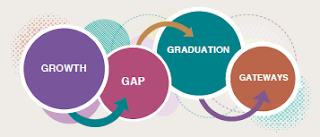Our Mission
To improve the learning outcomes and well-being of all children and youth by providing services and leadership in partnership with families, schools and communities.
Our Goals
• Increase learning growth for students
• Decrease the gap in achievement
• Increase annual graduation rates
• Increase gateways to post-secondary success
With approximately 70 percent of mental illnesses and addictions taking root in childhood and adolescence, getting a healthy start is vital. Help your child build skills and habits that will lead to future success in their personal and professional lives. You can guide your child through this important time of life by listening to them, accepting that you can’t control every aspect of their life, and learning new ways to support and love them.
For more tips, read Building a Good Relationship with Your Teenager. If you are concerned that your child may be struggling with a mental health issue, you can also read Mental Health Disorders in Children and Childhood Depression. Visit the website HelpGuide for more information on mental health and wellness and your teen.
Online: login.lifeworks.com
Phone: Toll-free, 24/7: (888) 456-1324; En español: (888) 732-9020; TTY: (800) 999-3004
App: Download the “LifeWorks” app from the App Store or Google Play
PCM Schools has changed its email domain to @pcmschools.org.
Example: firstinitiallastname@pcmschools.org
Please update your records accordingly.
The Statewide AEA Special Education Procedures Manual and Release Notes have both been updated as of July 1, 2019.
They are now posted on the Iowa IDEA website; currently on the front page of the website, in addition to their permanent location under the IEP drop-down menu > Statewide Special Education Procedures > Manual. They are also posted on the Heartland AEA website under Special Education Services > Guidance Documents.
If you have any questions regarding the content, contact your regional director.
This message was emailed to staff on July 10 and is being repeated here for your information.
On July 8, Zoom announced there was a vulnerability in its software which could have allowed a user to join a meeting without clicking a “Join Meeting” link. Zoom quickly released an update to their software to fix this vulnerability. We ask that all Heartland AEA staff update their Zoom software to this latest version.
To update your Zoom software, be sure the Zoom application is closed. Once you open it, you should see a notification to update.
Click “Update” and then click “Install” once the update has downloaded. Zoom will then reboot to the latest version and should be ready to use. The new version is labeled Version 4.4.4 (53932.0709).
If you have any questions or need assistance with this update, contact David Hammer, Multimedia Specialist, at ext. 14342.