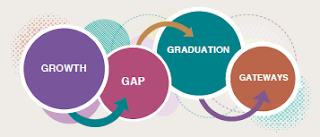Enrollment Begins: April 1, 2020
Enrollment Ends: April 30, 2020
The Agency’s annual benefits enrollment is open to all full-time and 96-day employees from April 1 through April 30, 2020 at 4 p.m. for the 2020-21 benefit year, which begins July 1, 2020. Full-time employees may enroll in health and dental insurance and medical flex spending plans, while part-time staff (96-day) may enroll in the medical flex spending plan. (Note: This enrollment period is not for the dependent care plan, which is done in November.) You will need to make enrollment selections even if you choose not to make any changes to your benefits for next year.
This is the time you can add and/or drop family members to your health and dental plans without a life event or change of status. Annual enrollment time is also the only time during the year you can change your deductible—you aren't able to do that during the year, even with a life event or change of status.
Health Insurance Plan Information
The Summaries will help you decide between the two coverages by comparing the information provided in each Summary, as well as provide scenarios for costs of common medical events.
VOYA Life Insurance Enrollment
During our annual benefit enrollment, employees who didn’t opt for additional life insurance coverage through VOYA can also enroll. Complete the enrollment form and submit it to Juliette Houseman, Benefits Specialist. Existing employees who are enrolling for the first time will be required to fill out an Evidence of Insurability form. Existing employees who are already enrolled but who want to increase their coverage may also do so at this time. Existing employees may increase your coverage, but if you choose to increase it over $10,000, they will be required to fill out an Evidence of Insurability form. Enrollment will be during April but will be effective on July 1, 2020.
Benefits Enrollment Module
There is a new look to enrollment this year, as we have a new enrollment system in the Employee Online module of the Employee Dashboard. The below instructions will assist you as you enroll using the updated system this year
Instructions for Using New Benefits Enrollment Module
Questions?
If you have any questions about the new plans or need assistance with enrolling, contact Juliette Houseman, Benefits Specialist, to set up a meeting.