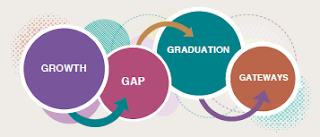Our Mission
To improve the learning outcomes and well-being of all children and youth by providing services and leadership in partnership with families, schools and communities.
Our Goals
• Increase learning growth for students
• Decrease the gap in achievement
• Increase annual graduation rates
• Increase gateways to post-secondary success
We look forward to a great day of connecting, celebrating and learning from one another! Here are the initial details – more to come soon!
Location
Holiday Inn Des Moines - Airport
6111 Fleur Drive
Des Moines, IA
Time
9 – 3 p.m.
We will again have a morning session, lunch, a Benefits & Wellness Fair and afternoon presentations from agency staff.
Parking/Carpooling
There are 400 parking spots available at the Holiday Inn, as well as free street parking and a paid lots around the hotel. But start thinking now about carpooling and who you might be able to share a ride with!
Let's see your smiling faces!
We will again feature a photo slideshow at the meeting to showcase the people and places that are important to you outside of work. So please send in your special photos (no more than two photos per person with short captions) to the Communications Department by Sept 7.
The Creative Services Department will lead another Lunch & Learn about the new Creative Services Online system – this time to share tips and tricks for using the new system as well as preparing files for printing and/or design.
Preparing your files properly enables Creative Services to complete your job efficiently and correctly. During the session you’ll learn about deleting and extracting pages from a PDF, scale and proportion, multi-up files and which file types are best suited for uploading.
Creative Services staff will also review basic print options including how to change paper color and type, how to print files in color or black and white and other common printing options.
Please bring any questions you have as there will be time for Q & A.
About Creative Services Online
Going forward, you are asked to place orders for printing, lamination, custom graphic design and binding using Creative Services Online. You should log in using the same email and password you use for the AEA Learning Online system. You can browse the site before logging in, however, you will not be able to place an order until you have logged in.
The new system will take the place of the fillable PDFs that were previously being used to place orders. You will also be able to check the status of your orders, select account codes from a dropdown list and browse all the fantastic items that Creative Services has to offer!
If you have any questions about how to use Creative Services Online, contact a member of the Creative Services team. Also note that Creative Services Online will be available to schools in the Heartland AEA service area later this year.
Creative Services Online Lunch & Learn: Tips & Tricks
Sept. 12, 2018
12-1:30 p.m.
Johnston REC, Room 152A
Zoom option TBA
All staff are invited to attend!
With the implementation of the Creative Services Online system, comes a new way for you to order agency business cards. (Note: administrative assistants are still able to order business cards on behalf of staff.) To place your order:
- Go to Creative Services Online.
- Log in using your email and password that you use for AEA Learning Online.
- Go to Browse Heartland AEA Products, then Heartland AEA Catalog.
- Click Continue on Staff Business Cards.
- A window will come up for you to enter your information in real-time! Type in your information, then submit your order.
This information is archived on a new tab on the Intranet > Creative Services.
If you have any questions, contact the Creative Services Department.
The Sept. 2018 issue of the School Leader Update from the Iowa Department of Education is now available.
Iowa Testing Programs (ITP) and Pearson have introduced the newly designed Iowa Statewide Assessment of Student Progress (ISASP) website. This will be the “one-stop-shop” for all things related to ISASP. This website will provide a detailed roadmap for technology readiness preparation, training materials, test administration documentation, student tutorials and practice tests. The first bulletin posted at Pearson's ISASP website includes a general overview of the ISASP. As additional information is available, the site will be updated, and you will be notified of the changes. Iowa Testing Programs will be giving monthly updates on ISASP at Curriculum Network.
The 2018-19 Wellness Program is now officially underway! Your Wellmark Wellness Center awaits you, and it's almost time to sign up for the first challenge!
Incentives
Returning staff: Earn $250 when you complete the entire 2018-19 Wellness Program, as well as a $40 coupon towards Heartland AEA logo merchandise when you complete the baseline activities!
August new hires: will receive an email this week from Juliette Houseman outlining the new hire options/details, but everyone can find out about the program now!
New Challenges This Year!
Check out the new challenges for this year! Tomorrow will also be the first day to register and find out more information about our first challenge – the Invitational! Registration will be available through your personal Wellness Center, or if you are signed up to receive emails from Wellmark, you will be emailed a registration link along with program highlights.
Check Out the Wellness Pages on the Intranet
Check out the Wellness Program link on the Intranet for all the details! If you have any questions, contact Juliette Houseman, Benefits Specialist.
You received an email earlier today with a request to read the updated Staff Handbook. This article serves as a reminder of that request.
The Heartland AEA Staff Handbook has been updated as of Sept. 1, 2018 and is now available for all staff to read and become familiar with. All previous versions of the Staff Handbook should be discarded or archived. The Handbook also contains a Health Insurance Portability and Accountability Act (HIPAA) Privacy Notice for staff to read. After you understand where to find the Staff Handbook and are able to review it along with the HIPAA notice, you are required to complete a web-based read receipt form that confirms you have reviewed both of these documents. Please DO NOT print and send this form to Human Resources.
Once you click on the link to the web form, you will need to enter the username and password you use to login to the Employee Dashboard. You will then be prompted to complete the read receipt form. If you do not fill out the form in a timely manner, you will receive a friendly email reminder to do so.
Please note: In addition, all staff are asked to certify that they are not currently related to any employee or board member within Heartland AEA or anyone within their district assignment. If such a relationship exists, please disclose the relationship to Human Resources using this form.
For future reference, the Staff Handbook is located on the Intranet tab of the Employee Dashboard. Look under Human Resources and click on the 'Staff Handbook' link.
Heartland AEA staff members are granted up to 4 hours of agency time per fiscal year to do volunteer/community service work. Keep the following guidelines in mind when volunteering:
- There must be at least three Heartland AEA staff members (you and at least two other staff) working at the same volunteer opportunity together.
- You are encouraged to wear Heartland AEA logo clothing or our “Heartland Cares” stickers that were created for this purpose. You can request stickers by contacting the Communications Department. (Please wear logo shirts or stickers so others can see who you are!)
- Of course, you must approve your leave with your supervisor before taking the time off.
- Volunteer leave should be recorded in the Leave Online system as Volunteer Leave.
- Finally, to celebrate our work, take a photo of your group during the volunteer activity and send it to the Communications Department with information about the activity and who was involved.
Thank you for representing the Agency and serving our communities!
This information was sent to districts last week.
Roster Troubleshooting
- Please review your rosters in FAST to ensure all students are present, with the correct grade and the appropriate teacher(s) who can access them. Do not be concerned about students showing up in extra locations/classes at this time. We have just identified a problem with lingering deleted enrollments that is in the process of being cleaned up over the next several days. We also want to focus our limited resources on making kids available to test first.
- Please do not wait to review rosters until the day you plan to start testing. We will need as much lead time as possible to help troubleshoot and resolve problems in 400 district rosters! Remember that changes made today in your SIS are transmitted in the next nightly roster load.
- District managers: The troubleshooting rosters article will be helpful. You can find it in the Iowa section of the knowledge base.
- If a student is missing or not available to the correct teacher, submit a ticket via FAST. Please provide examples, including building name, grade, teacher name, and one or two students who are missing. It helps if you can also point to a specific class.
The last date to change default assessment for this school year is Aug. 31. Submit a ticket with the changes (one per district, please).
The Fall screening window is Sept. 3 - Oct. 12, 2018. Windows are six weeks to allow additional time for districts who have purchased math and behavior measures. We recommend planning a two-week window within each six-week window to complete the majority of your literacy screening. As always, ease into screening and be flexible in your scheduling in case you encounter problems.
If your district purchased additional measures or grades levels, make sure they are visible in FAST. District or School Manager: in addition to checking the rosters for appropriate grade levels loading, check assessment setup by clicking on Assessment Info > Assessment Setup to view measures and grades available. (Do not check everything there without first reading about assessment setup - items checked cannot be removed.) Submit a ticket if needed.
Communications and announcements coming directly from FastBridge are written for the national customer base. While they have great information, some may not be applicable in Iowa. Subscribe to the Iowa Early Warning system email list for critical Iowa-specific updates and news (like this message). To subscribe, click this link. Please subscribe using your school district or AEA email address. Share this with the rest of your school's FAST users if you wish.
Caution: The new forums in FAST are intended as a space for community sharing of ideas about teaching and learning and not for troubleshooting, technical support issues or questions about Iowa requirements. They are only occasionally monitored or moderated by FastBridge and DE staff. Be aware that any information you read in the forums may come from other users, many of whom are not Iowa users. Their responses may or may not be correct. Always refer to the guidance in the Iowa section of the knowledge base, your district/school managers and the ticket system for issues related to rosters, staff setup, and ELI requirements for screening, intervention and progress monitoring.
Known issues with certification:
- Please use Sight Words 150 for certification. Sight Words 50 is not currently recording certification results and there is no ETA for a fix since the Sight Words 150 certification is essentially the same.
- Word Segmenting has an audio/text mismatch on the second certification. There is no need to report this, FastBridge is aware. Don't try and pass the second certification right now. For now, use the remaining certifications for the test to ensure you are comfortable and accurate on administration and scoring for the test. That’s the real reason for certification - to be sure you can produce reliable, accurate results.
The Iowa Support Team hopes that your school year is off to a good start, and that we will all experience smooth sailing.
Please note that most of the Teacher Quality (TQ) courses and study groups are set-up in the new AEA Professional Learning Registration System that won’t officially launch at Heartland AEA until October. Instructions for accessing the new system are included at the end of this article. We will all need to extend grace during this process as the Professional Development Office works with us on this new system.
Registration
Registration for Teacher Quality (TQ) courses and study groups begins Aug. 20 and ends Sept. 14, 2018. The list of courses and study groups being offered is now available. TQ courses and study groups are offered as an optional format for professional learning for our Certified staff. TQ courses meet for 15 hours off contract time, and participants are eligible for a stipend upon completion of the course. All Certified staff members are eligible to register for these opportunities.
Heartland AEA has a strong commitment to time spent in service to our partners. With this commitment in mind, beginning in 2018-19, TQ courses will be offered at times when service to children, educators and families when service is least impacted. TQ courses and study groups will be offered between Oct. 1, 2018 and June 30, 2019 outside of contract hours Monday through Friday or on weekends, except for a few exceptions.
A popular option offered in 2017-18 will again be offered in 2018-19—the ability for you to develop your own study group proposals. Study groups must have at least four participants, and one participant must agree to be the study group facilitator. The content must align with Heartland AEA’s four goals and/or support a specific job-alike function.
Anyone who wants to form a study group needs to fill out this this form to indicate their interest in forming a study group. If you want to request the syllabus from a study group offered last year, here is the list of study groups offered in 2017-18. Study group proposals can be turned in Aug. 20 – Sept. 14, 2018. The Professional Development Office will work with interested participants in writing their study group proposal and support them in entering the proposal in the new registration system. Study groups can begin Oct. 1. This allows time for books to be ordered if there is a need.
Those who complete a TQ course or study group and meet eligibility requirements will be provided a stipend. The amount of the stipend is established after registration closes, as the stipend is determined by the number of participants. For reference, during the 2017-18 school year, eligible participants received $655 for completing a course/study group, and facilitators received a $705 stipend for facilitating a course/study group.
TQ Timeline for 2018-19
TQ registration open: Aug. 20 - Sept. 14, 2018
TQ proposals for study groups due: Sept. 14, 2018
TQ courses and study groups held: Oct. 1, 2018 - June 30, 2019
FAQ Document
Here is a frequently asked questions document that will help answer questions about Teacher Quality.
Questions
If you have any questions about TQ pay or guidelines, contact Kevin Fangman, Chief Academic Officer. If you have questions about courses or study groups, contact Brandie Gean, Licensure and Conference Center Manager.
Using the AEA Professional Learning Registration System
- On the Google Sheet listing the TQ courses, click on Course Title of the course you would like to register for.
- Next, login to the AEA Professional Learning Registration System using the same username and password you use to login to the AEA Learning System (the site you use to take mandatory and non-mandatory trainings such as Mandatory Reporter, Bloodborne Pathogens, etc.).
- Once logged in, you will be able to read the overall description of the course by clicking on Read More. (For additional information about the course, click on the title of the course. To register, you will need to click on the Sections tab and follow the instructions below.)
To Register for the Course
- Click the Register button. If you don't see the Register button, scroll to the right to locate it.
- On the Confirm Course Selection page, click Accept that you have read the disclaimer.
- Next, choose your credit type and click Next.
- You will receive a confirmation email after you register.
If you need assistance registering, contact the Heartland AEA Professional Development Office at ext. 14701.
Note: If you would like to use the course for salary advancement, or if graduate credit is available, you will receive instructions on how to pay for the credit when those options are available.