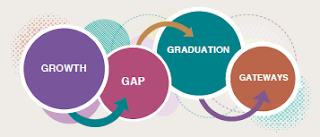As more vaccines become available to AEA staff, this has prompted the Agency to take a closer look at its sick leave policy. In the past, sick leave was not allowed to be used for preventive exams or appointments; instead, OPL was the preferred leave category to be used. Going forward, the Agency will allow staff to use sick leave for preventive exams and appointments, including receiving vaccinations. New sick leave guidelines are below:
As more vaccines become available to AEA staff, this has prompted the Agency to take a closer look at its sick leave policy. In the past, sick leave was not allowed to be used for preventive exams or appointments; instead, OPL was the preferred leave category to be used. Going forward, the Agency will allow staff to use sick leave for preventive exams and appointments, including receiving vaccinations. New sick leave guidelines are below:
Sick Leave (self) is available for personal illness or injury or for a medical appointment related to a chronic or ongoing condition as well as leave related to routine, preventive care such as a physical, vaccination, dental appointment or eye exam. Sick Leave (self) cannot be used to care for sick family members. A report from the staff member's physician is required for absences of five days or longer or upon the request of Human Resources or designee.
As a reminder, when scheduling preventive exams and appointments, including vaccination appointments, please do your best to schedule outside of working hours (if and where providers are open after work hours). If you are unable to do so, you may request time off through the Leave Online system and use Sick Leave (self).
If you have any questions, contact Nia Chiaramonte, Director of Human Resources.