Beginning Nov. 2, 2016 the update for Symantec Anti-Virus will be available via Self-Service on all agency computers needing the update. Staff may install this update at their convenience during a two week window. If the update has not been performed by staff at the end of the two weeks (ending Nov. 16, 2016) the update will be applied to your computer automatically. It is important that you perform this update to ensure that the update is not automatically applied at an inopportune time.
To install this update, you will need to open the Self-Service app on your agency computer.
You will find the update located in the Utilities folder:
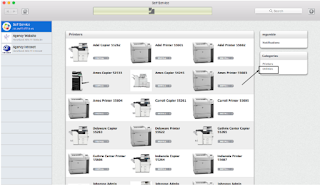
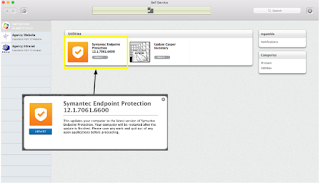
Once you install the update, you will be reminded to restart your computer via a pop-up that looks similar to the image below:
Note: Your computer will restart 1 minute after clicking the OK button on the pop-up prompt!
If you have any questions, contact Mike Permann, Technology Support Facilitator, at ext. 14767 or Marquis Jones, Technology Support Specialist, at ext. 14618.


No comments:
Post a Comment