First, go to your Employee Dashboard and go to the Employee Online Tab. On the lefthand side of the screen, click on the ENTER Your Dependent Care Deduction.
Next….
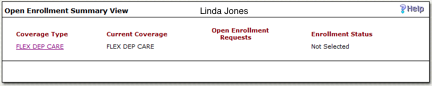
- Click Dependent Care Coverage Type.
- Linda wants to Waive her Dependent Care and not have this benefit for the upcoming year.
- Linda enters 0 under the New Change Request column.
• Click Save to complete your Flex Dependent Care. (Clicking Save you agree to the Terms and Conditions
NOTE: IF YOU ENTER AN AMOUNT GREATER THAN 0 IN EMPLOYEE COST PER PERIOD, THEN THAT AMOUNT WILL BE DEDUCTED FROM YOUR PAYCHECK PER PAY PERIOD.



No comments:
Post a Comment