To install the app, follow the instructions below:
1. Click here. This will take you to the Chrome App Store.
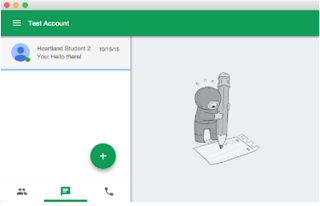
2. In the pop-up box that should appear, click the blue Add to Chrome button and then click Add app in dialogue box that will appear.
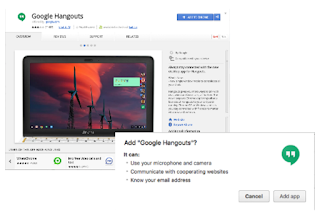
3. The Hangout app should launch a new window on your desktop screen. Sign in using your Heartland AEA credentials (username@heartlandaea.org).
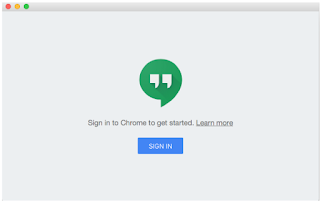
Once you get logged into the Hangouts app, you can continue to chat in a similar fashion you might be used to from iChat. Notifications for new messages will sound, the app will pop-up on the dock and there will possibly be a notification that appears in the upper right hand corner of your desktop screen. Happy chatting!
If you have any questions, contact Mande Gamble, Technology Training Specialist, at ext. 14676.

No comments:
Post a Comment